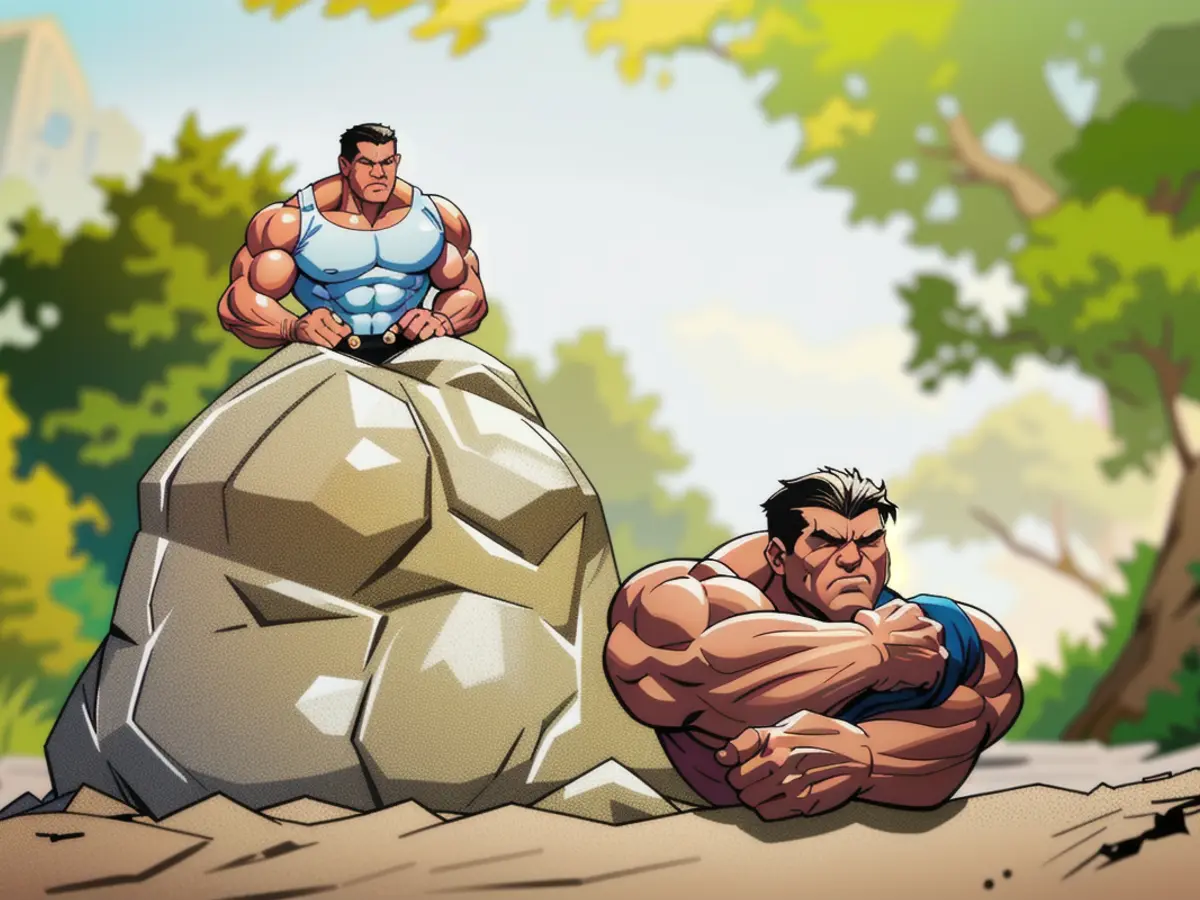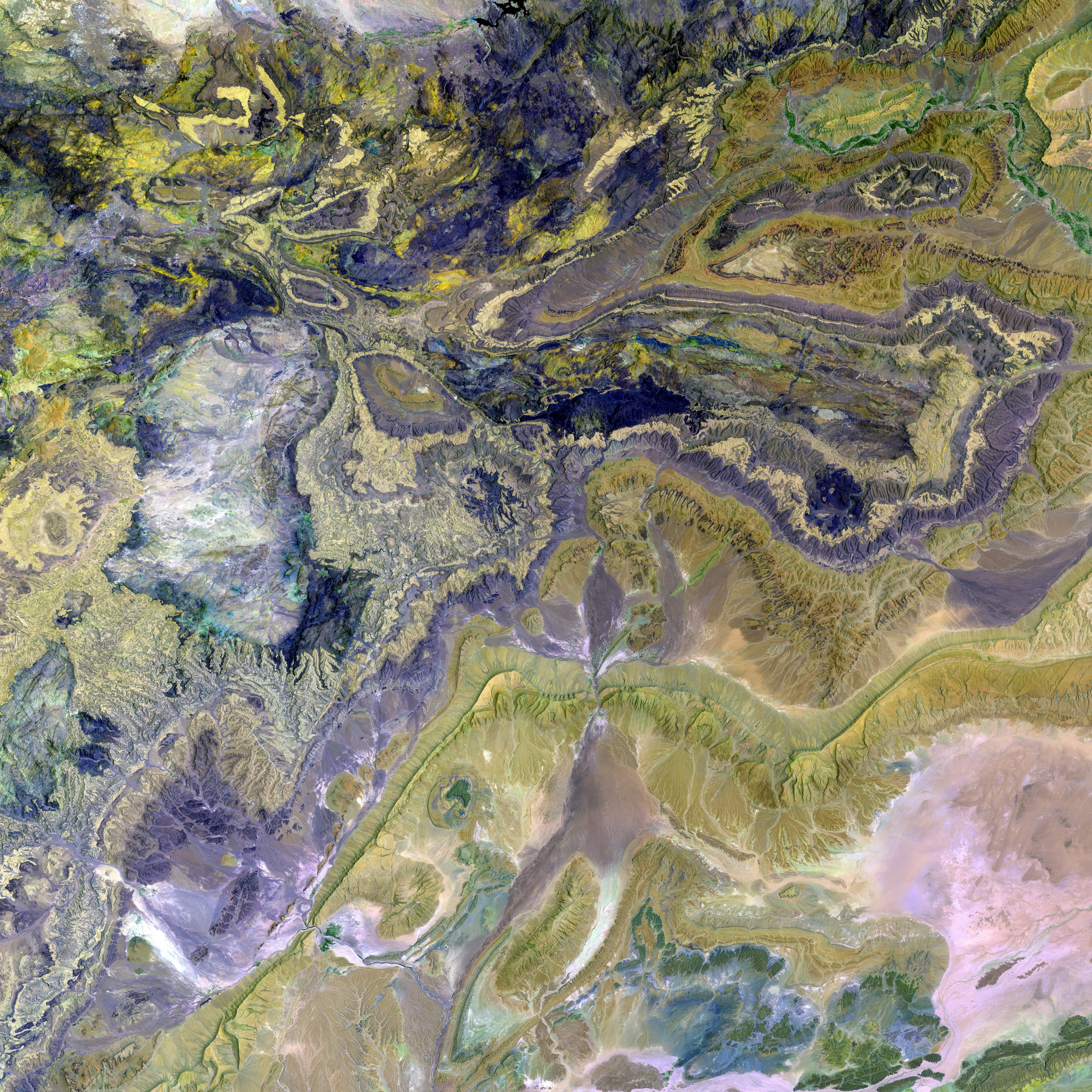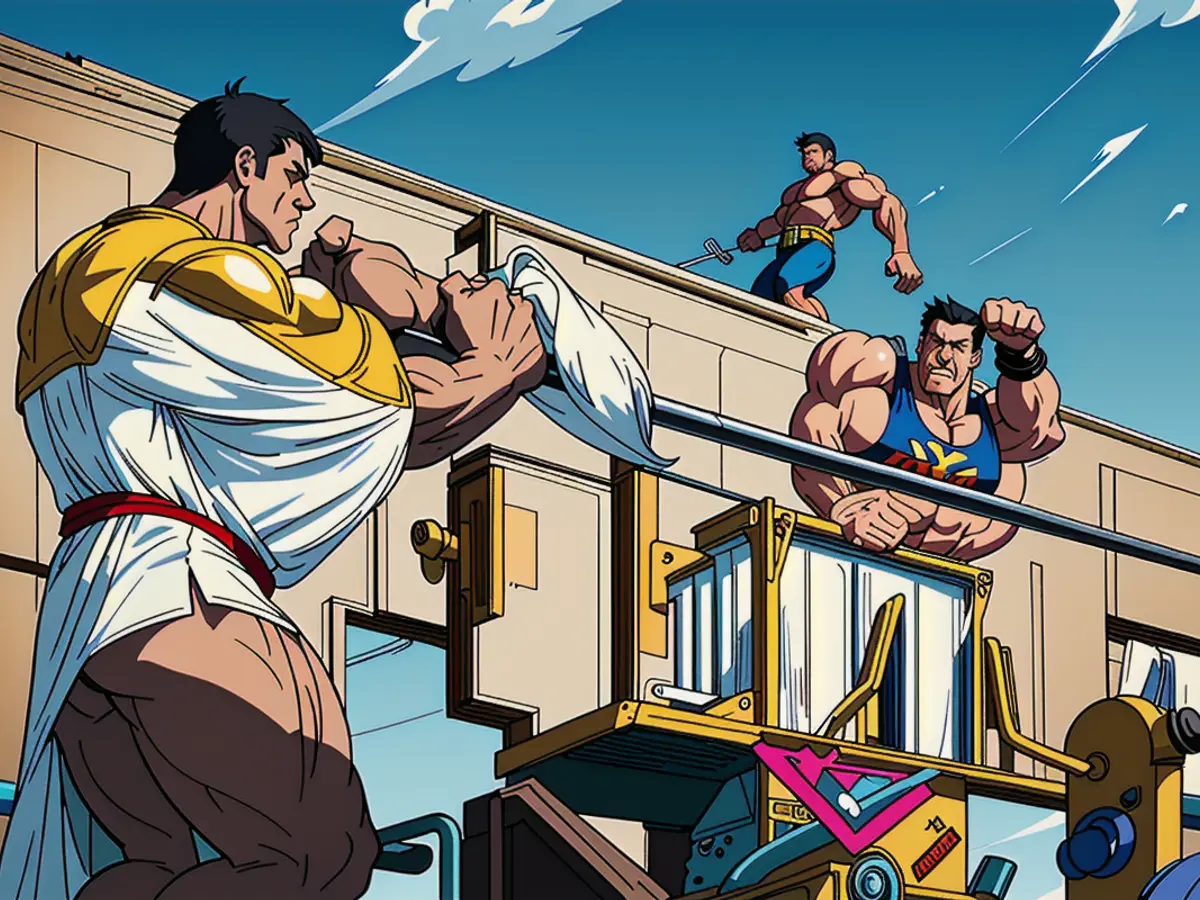Simplify & Streamline: A Stress-Free Journey Through Tax Document Organization
Streamlining Tax Records Effortlessly - Stress-Free Organization
Let's face it: Tax declaration can be a real headache, especially when you're drowning in a sea of papers. Here's how to keep your tax documents sorted and minimize the stress.
Got Receipts? Make Them Digital!
Stop piling up paper receipts and go digital! Scan or use apps to capture your tax-related documents and store them safely. Many tax software has integrated receipt managers too.
Organization Made Smart
Whether you're using physical folders or digital storage, categorize your documents wisely. Group them by income types (salary, rental, capital gains) and track deductible expenses like commuting costs, training expenses, or work-related supplies.
Special & Extraordinary Cases Deserve Attention
For the "Special Expenses" schedule, keep receipts for donations, insurance contributions, or church tax. Under "Extraordinary Expenses", track medical and care costs, and for "Household-Related Expenses", keep invoices for cleaning services, handyman costs, or gardening and repair services.
Naming Matters
Name digital receipts clearly so you recognize them instantly without opening them. Store important emails with proof in separate folders in your email program.
Say Goodbye to Long-Term Record Keeping
You don't have to submit receipts with your tax returns anymore. However, it's advisable to keep records for at least four years after filing.
Streamline with Modern Solutions
Use centralized storage, automate organization and naming, employ workflow automation, and integrate with tax software. Secure file sharing and collaboration, version control, and retention policies are vital too. Mobile access, client portals, e-signature tools, and advanced technology like AI and machine learning, can help streamline document management.
Tools for a Stress-Free Digital Tax Declaration
- SmartVault: Secure document management with tax software integration.
- TaxDome: All-in-one solution for document storage, workflow automation, and client portals.
- CCH Axcess Document (Wolters Kluwer): Robust document management with features like secure storage, collaboration, automated retention policies, and version control.
- Intuit ProSeries Tax with SmartVault Integration: Cloud-based tax software with document management, multi-user access, e-signatures, and encrypted files.
Tips to Ensure a Smooth Tax Declaration
- Start early in the tax year to avoid last-minute chaos.
- Immediately sort incoming documents by category and client.
- Use consistent and descriptive file naming conventions.
- Regularly back up digital documents and maintain data security compliance.
- Train staff and clients to use portals and upload documents correctly.
- Leverage reporting and tracking features in document management systems to monitor progress and deadlines.
With these strategies and dedicated digital tools, you can make tax declaration less daunting and more efficient. [1][2][3][5]
- To ensure a seamless income tax declaration process, consider the implementation of community policies that prioritize personal-finance matters, such as allocating resources for vocational training programs to assist employees in managing their finances better.
- To simplify the tax declaration process even further, leverage modern solutions that offer integrated vocational training modules, as part of their tax software, providing users with the necessary tools to effectively manage their finances and potentially reduce their taxable income through proper planning and investment in further education.